NEWS BLOG
SELECTED FUNCTIONS OF THE FCEU.EU E-SHOP

Dear customers,
We are still working on improving our FCEU.EU e-shop, both in terms of product and functionality, and therefore, in this short blog, we present to you some functional elements of our e-shop. Most of the listed elements are of course only visible to logged in users.
1. Direct ordering of goods
We have added a button to add items to the cart directly to the main display of items. You can now order goods on our e-shop directly from the main display of the product category. Therefore, if you do not want or are not looking for related products and documents for the product you have selected, you do not have to click on the product page itself, and you can quickly and conveniently add the product to the basket directly from the main display of the product category.
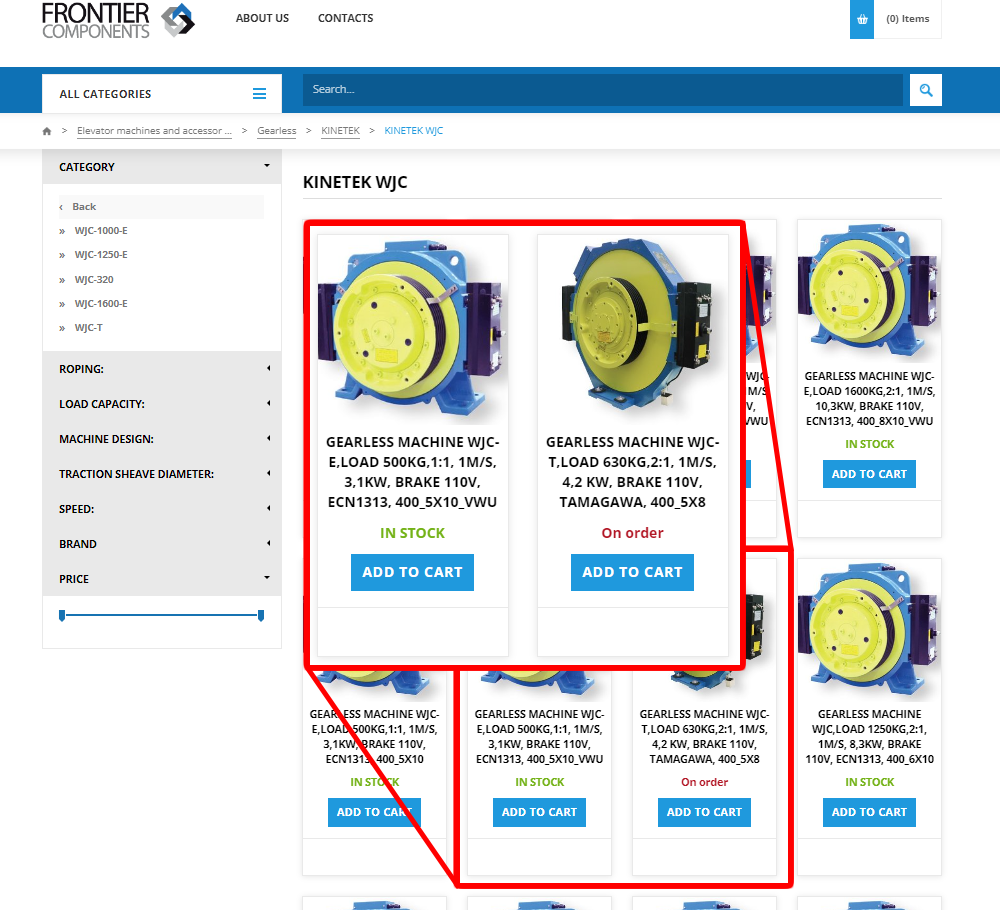
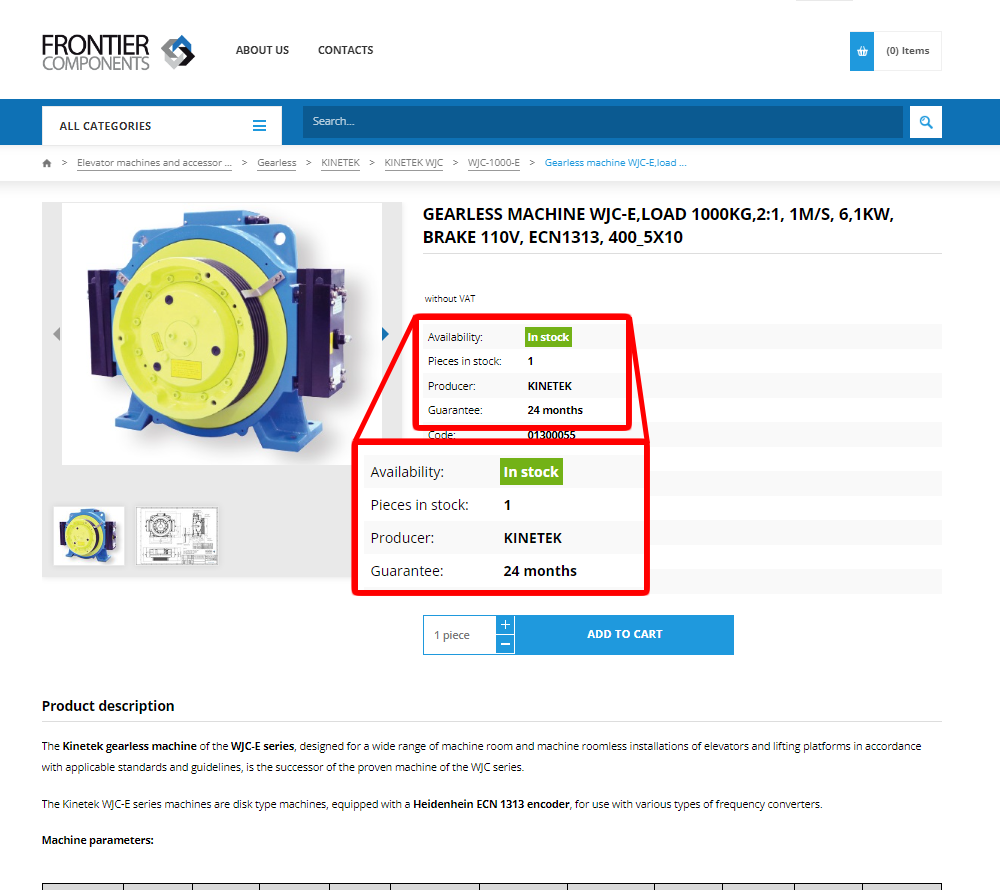
2. Stock availability of products
You can see whether we have the goods in stock or not, even as a non-logged-in user. However, after logging into our e-shop, you will see, on the page of the product itself, the total number of pieces that we currently have available in stock. You will see directly if we have the number of pieces you require in stock and you can order the goods without worry and you will be sure that we have the number of pieces you require in stock and they will arrive to you.
3. Related Products
Many of our products have associated products that are suitable or directly related to the product you have selected. You don't have to look for these related products in the e-shop, but you can find them directly on the product page itself in the "Related products" section, which is at the very bottom of the product page. We are constantly expanding the connection of individual products, so that individual related products will gradually increase, making it easier for you to search for individual products that are related to each other.
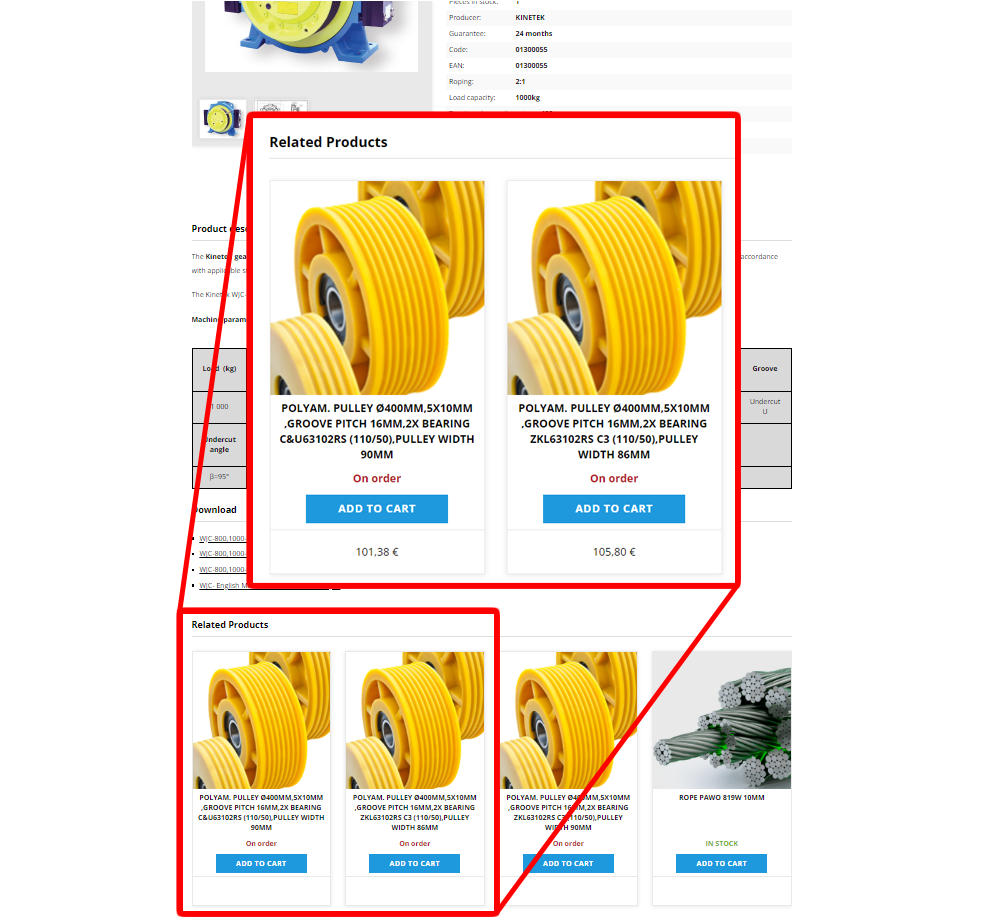
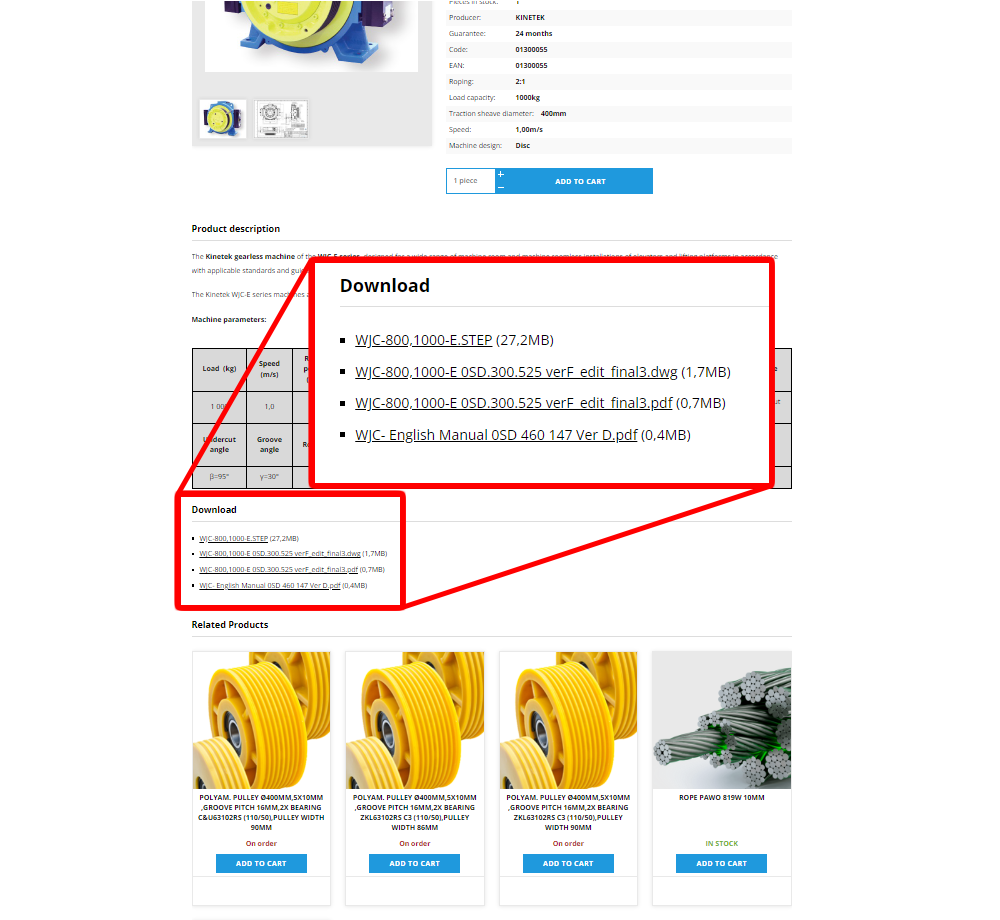
4. Documents for download
For products that have necessary and necessary documents, you have the option to download these documents directly from the page of the product itself. These documents will be displayed to you after logging in from the e-shop. The main documents you can find for download include certificates, manuals and drawings (2D in PDF/DWG and 3D in STP file). Downloadable documents can always be found at the bottom of the product page in the "Download" section. We continuously update and supplement the documents.
5. Cart - Address and transport
We have another new option in the Basket, where you can fill in your details in the "Address and transport" section. In addition to the pre-filled contact details, you have the option to directly fill in your order number, your order designation (e.g. project name, installation address, etc.), your requested delivery date, or you can change the delivery address. If you want to have the goods sent to you, the method of transport is now automatically predefined based on the type and quantity of goods you have chosen (note: if you have multiple orders for one delivery date and one delivery address, we will adjust the selected delivery method to a more suitable type so that the goods go at the same time). You can find our transport options here: Shipping information
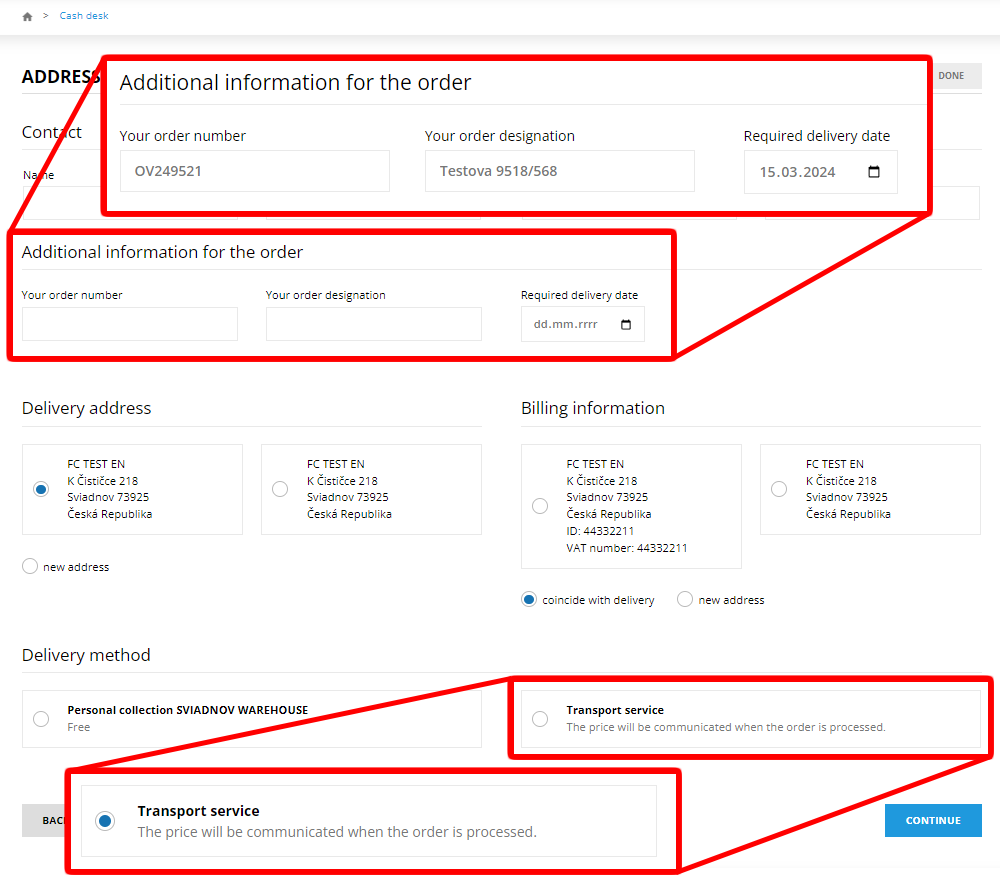
And of course, we do not end with this short summary of the possibilities of our FCEU.EU e-shop. In preparation and development, we have several other welcome and useful functions for you, the users of our e-shop. However, we will gradually introduce them to you in the next news blog.
Your team FRONTIER COMPONENTS, s.r.o.

